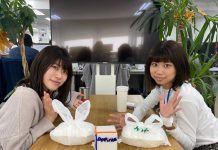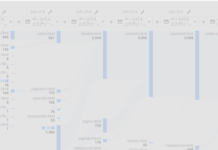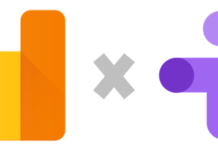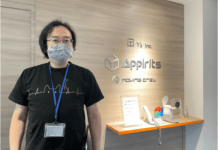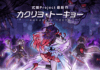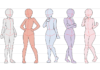この記事はアピリッツの技術ブログ「DoRuby」から移行した記事です。情報が古い可能性がありますのでご注意ください。
こんにちは。T氏です。
今日は自作のRakeタスクを追加する方法をご紹介します。
Rakeタスクを追加するには、まず [RAILS_ROOT]/lib/tasks にsample.rakeファイルを作成します。
ファイルの中身の記述に関しては、
desc “説明文”
task “実行タスク名” do … end または => [“Rakeコマンド”]
の2つをワンセットで書けばタスクが追加されます。
ではsample.rakeファイルにタスクを書いてみます。内容は下記になります。
それぞれ、hello world!と表示するコマンド、db:drop,db:createを実行するコマンド、db:migrate,db:fixtures:loadを実行するタスクとなります。
# [RAILS_ROOT]/lib/tasks/sample.rake
# rake hello_world
desc "print hello world!" # description.
task "hello_world" do # rake task name.
p "hello world!" # print "hello world!"
end
namespace :sample do
# rake sample:drop_and_create
desc "drop and create db task."
task "drop_and_create" => ["db:drop", "db:create"]
# rake sample:migrate_and_fixtures
desc "migrate and fixtures load task."
task "migrate_and_fixtures" => ["db:migrate","db:fixtures:load"]
endでは、実際に追加されているか試してみましょう。
$ rake --task
(省略...)
rake hello_world # print hello world!
(省略...)
rake sample:drop_and_create # drop and create db task.
rake sample:migrate_and_fixtures # migrate and fixtures load task. $ rake hello_world
"hello world!"Rakeタスクが追加されている事、実行された事が確認できましたでしょうか。
皆さんも是非お試し下さい。