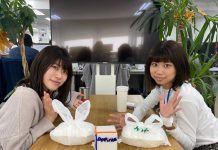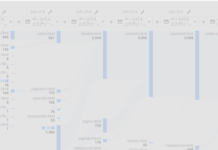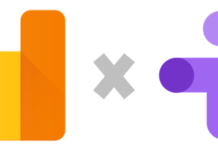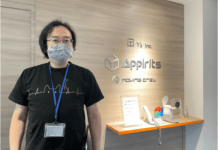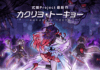この記事はアピリッツの技術ブログ「DoRuby」から移行した記事です。情報が古い可能性がありますのでご注意ください。
こんにちは。
KBMJの佐藤です。
今回はRubyCocoaについて紹介します。
RubyCocoaとは、RubyでCocoaアプリケーションを書いたりできるようになるラ
イブラリおよびフレームワークです。
RubyCocoaのインストール
以下のURLからdmgをダウンロードして、インストールします。
http://sourceforge.net/project/showfiles.php?group_id=44114
LeopardにはOSに標準搭載されているので、インストールの必要はありません。
コードを書く
HelloWorld.rb というファイル名でコードを書きます。
require 'osx/cocoa'
include OSX
class AppDelegate < NSObject
def sayHello(sender)
puts "Hello again, World!"
end
end
if $0 == __FILE__ then
app = NSApplication.sharedApplication()
app.setDelegate(AppDelegate.alloc.init)
frame = [200.0, 300.0, 250.0, 100.0]
win = NSWindow.alloc.initWithContentRect_styleMask_backing_defer(frame, 15, 2, 0)
win.setTitle 'HelloWorld'
win.setLevel(3) # floating window
hel = NSButton.alloc.initWithFrame [10.0, 10.0, 80.0, 80.0]
win.contentView.addSubview(hel)
hel.setBezelStyle(4)
hel.setTitle( 'Hello!' )
hel.setTarget( app.delegate )
hel.setAction( "sayHello:" )
bye = NSButton.alloc.initWithFrame [100.0, 10.0, 80.0, 80.0]
win.contentView.addSubview(bye)
bye.setBezelStyle( 4 )
bye.setTarget(app)
bye.setAction('stop:')
bye.setEnabled( true )
bye.setTitle( 'Goodbye!' )
win.display()
win.orderFrontRegardless() ## but this one does
app.run()
end
実行する
ターミナルで
ruby HelloWorld.rb
と打ち込むと、以下のようなウィンドウが表示されます。
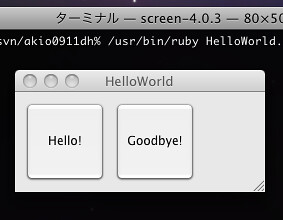
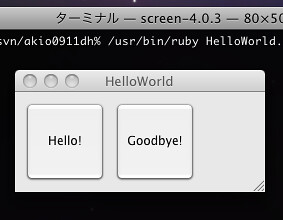
Hello! ボタンを押すと、ターミナルにメッセージが表示されます。


Goodbye! ボタンを押すと、ウィンドウが閉じます。
さいごに
RubyCocoaを使えば、CoreAnimationなど、MacOSXのエレガントなフレームワー
クを手軽に試してみることが出来ます。
皆さんもぜひ試してみて下さい。
個人ブログ