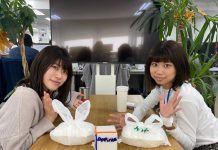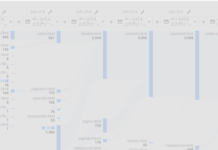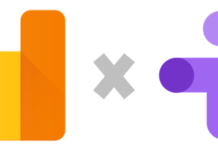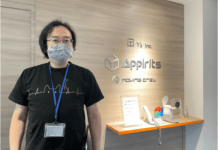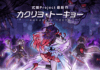この記事はアピリッツの技術ブログ「DoRuby」から移行した記事です。情報が古い可能性がありますのでご注意ください。
bashのプロンプトが突然「-bash-4.1$」のようになってしまって
直した時に調べたメモです。
いつもは「[hoge@localhost ~]$」のように
[ユーザ名@ホスト名 カレントディレクトリ]$
の形で表示されていたのが、
突然「-bash-4.1$」となってしまいました。
何かのタイミングでデフォルト設定に戻ってしまったようです。
■ フォーマットの設定
bashのプロンプトはPS1でフォーマットを設定できます。
デフォルトは¥s-¥v¥$です。
[hoge@localhost ~]$export PS1="\s-\v\$"
-bash-4.1$
-bash-4.1$
むむ。どうも落ち着つきません。
なので、いつもどおり
[ユーザ名@ホスト名 カレントディレクトリ]$
のフォーマットで表示されるよう設定し直します。
[\u@\h \W]\$これを設定する。
-bash-4.1$export PS1="[\u@\h \W]\$"
[hoge@localhost ~]$
直りました。
これを「/etc/profile」や「~/.bashrc」に追記しておけばOKです。
他にも設定できるフォーマットがいろいろあって、
man bashで確認できます。
PROMPTING
When executing interactively, bash displays the primary prompt PS1 when it is ready to read a command, and the secondary prompt PS2 when it needs more input to complete a command. Bash allows these prompt strings to
be customized by inserting a number of backslash-escaped special characters that are decoded as follows:
\a an ASCII bell character (07)
\d the date in "Weekday Month Date" format (e.g., "Tue May 26")
\D{format}
the format is passed to strftime(3) and the result is inserted into the prompt string; an empty format results in a locale-specific time representation. The braces are required
\e an ASCII escape character (033)
\h the hostname up to the first ‘.’
\H the hostname
\j the number of jobs currently managed by the shell
\l the basename of the shell’s terminal device name
\n newline
\r carriage return
\s the name of the shell, the basename of $0 (the portion following the final slash)
\t the current time in 24-hour HH:MM:SS format
\T the current time in 12-hour HH:MM:SS format
\@ the current time in 12-hour am/pm format
\A the current time in 24-hour HH:MM format
\u the username of the current user
\v the version of bash (e.g., 2.00)
\V the release of bash, version + patch level (e.g., 2.00.0)
\w the current working directory, with $HOME abbreviated with a tilde (uses the value of the PROMPT_DIRTRIM variable)
\W the basename of the current working directory, with $HOME abbreviated with a tilde
\! the history number of this command
\# the command number of this command
\$ if the effective UID is 0, a #, otherwise a $
\nnn the character corresponding to the octal number nnn
\\ a backslash
\[ begin a sequence of non-printing characters, which could be used to embed a terminal control sequence into the prompt
\] end a sequence of non-printing characters
■ 色の設定
サーバ毎にプロンプトの色を変えておけば
どのサーバにログインしているのかわかりやすくなります。
・文字色をシアンに変える例
$ export PS1=”¥[¥e[0;36m¥][¥u@¥h ¥W]¥$¥[¥e[0m¥]”
¥[¥e[0;36m¥]~¥[¥e[0m¥]で挟まれた部分が「0;36」で指定された装飾/色になります。
この形式はANSIエスケープシーケンスというそうです。
0;36をもっと詳しく説明すると、
0と36の2つの装飾指定がされていて、
0→文字装飾なし
36→文字色をシアンにする
という意味になります。
これにさらに背景色を青にしたい、となると0;36;44となって、0と36と44の3つの装飾指定をする
という意味になります。
0→文字装飾なし
36→文字色をシアンにする
44→背景色を青にする
\[\e[0;36;44m\][\u@\h \W]\\$\[\e[0m\]なので、最初に「¥[¥e[0;36m¥]~¥[¥e[0m¥]」挟まれた部分が…
とは言いましたが、本来は、¥[¥e[0;36m¥]以降 を「装飾無し&文字色シアン」で表示する
¥[¥e[0m¥]以降 を「装飾なし」で表示するという意味になるようです。
もっと他の装飾指定を追加することも可能です。
↓こちらのページでとてもわかりやすく説明されていました。
http://oxynotes.com/?p=5418
とりあえず↓のように設定。
$ export PS1="\[\e[0;36m\][\u@\h \W]\\$\[\e[0m\]"
これでどのターミナル開いてるか分かりやすくなりました。