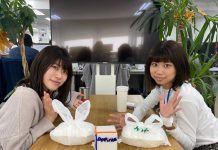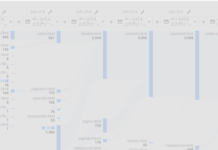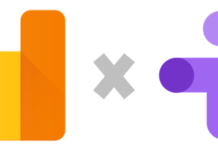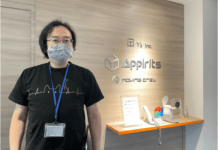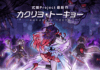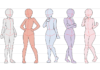この記事はアピリッツの技術ブログ「DoRuby」から移行した記事です。情報が古い可能性がありますのでご注意ください。
前回、PHPのソースインストールで32bit版CentOSへのインストール方法を記載しましたが、最近64bit版CentOSにインストールする機会があったので、PHP以外も含め変更点をメモしておきます。
●PHPのインストール
下記のエラーが出るので、オプションに「–with-libdir=lib64」を追加する。
configure: error: mysql configure failed. Please check config.log for more information.
# ./configure –with-apxs2 –with-bz2 –enable-calendar –with-curl –enable-exif –enable-ftp –with-gd –with-gettext –with-gmp –with-ldap –enable-mbstring –with-mcrypt –with-mysql –with-mysqli –with-openssl –with-pdo-mysql –with-pspell –enable-shmop –enable-soap –enable-sockets –enable-sysvmsg –enable-wddx –enable-xml –with-xsl –with-zlib –with-config-file-path=/etc –with-config-file-scan-dir=/etc/php.d –with-libdir=lib64
●saslauthdの設定
「/usr/lib/sasl2」ではなく「/usr/lib64/sasl2」のを変更する。
# cd /usr/lib64/sasl2
# cp -a smtpd.conf smtpd.conf,20110401
# vi smtpd.conf
—- ここから —-
### START 2011/04/01 myname ###
#pwcheck_method: saslauthd
pwcheck_method: auxprop
### END ###
—- ここまで —-
●Squidの設定変更
「/usr/lib/squid/ncsa_auth」ではなく「/usr/lib64/squid/ncsa_auth」にする。
# cd /etc/squid
# cp -a squid.conf squid.conf,20110401
# vi squid.conf
—- ここから —-
### START 2011/04/01 myname ###
auth_param basic program /usr/lib64/squid/ncsa_auth /etc/squid/.htpasswd
### END ###
—- ここまで —-