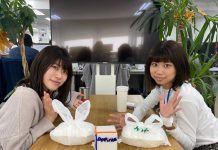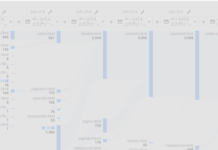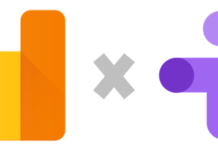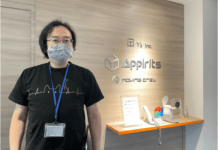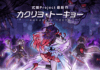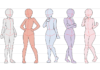この記事はアピリッツの技術ブログ「DoRuby」から移行した記事です。情報が古い可能性がありますのでご注意ください。
TOPコマンドのようにapacheログからモニタリングできる「apachetop」
このツールのCentOS5.3へのインストールを実施してみます。
インストール方法はいくつかありますが、rpmでインストールしてみました。
(「yum install apachetop」もあります)
# wget http://centos.karan.org/el4/extras/stable/i386/RPMS/apachetop-0.12.5-2.el4.kb.i386.rpm
# rpm -ivh –nodeps apachetop-0.12.5-2.el4.kb.i386.rpm
これでインストールは終わりです。
利用方法は下記のようなので、実行してみます。
書式:apachetop -f アクセスログのファイル名
# apachetop -f /usr/local/apache2/logs/access_log
apachetop: error while loading shared libraries: libreadline.so.4: cannot open s
hared object file: No such file or directory
エラーになりました。
エラー解消のため、シンボリックリンクを張ります。
(エラーにならなければこの設定は飛ばしてください)
# cd /usr/lib
# ln -s libreadline.so.5.1 libreadline.so.4
再び実行
すると、下記が立ち上がりました。
last hit: 05:33:53 atop runtime: 0 days, 00:01:00 05:33:54
All: 346 reqs ( 6.1/sec) 152.7K ( 2742.5B/sec) 451.8B/req
2xx: 9 ( 2.6%) 3xx: 337 (97.4%) 4xx: 0 ( 0.0%) 5xx: 0 ( 0.0%)
R ( 30s): 105 reqs ( 3.5/sec) 35.1K ( 1197.9B/sec) 342.2B/req
2xx: 6 ( 5.7%) 3xx: 99 (94.3%) 4xx: 0 ( 0.0%) 5xx: 0 ( 0.0%)
REQS REQ/S KB KB/S URL
11 0.61 7.2 0.4*/projects/activity/test
10 0.33 0.0 0.0 /stylesheets/application.css
10 0.33 0.0 0.0 /javascripts/dragdrop.js
10 0.33 0.0 0.0 /javascripts/effects.js
10 0.33 0.0 0.0 /javascripts/prototype.js
10 0.33 0.0 0.0 /stylesheets/jstoolbar.css
10 0.33 0.0 0.0 /javascripts/application.js
10 0.33 0.0 0.0 /javascripts/controls.js
6 0.33 0.0 0.0 /images/feed.png
5 0.28 0.0 0.0 /images/attachment.png
3 0.14 0.0 0.0 *
2 0.10 5.7 0.3 /projects/show/test
2 0.10 0.0 0.0 /images/time.png
2 0.07 0.0 0.0 /images/22×22/projects.png
2 0.07 0.0 0.0 /
1 1.00 22.2 22.2 /projects/test/issues
1 1.00 0.0 0.0 /images/true.png
リクエストされたURL等が参照できます。
デフォルトの設定ですと、直近の30秒のものがモニタリングされ、5秒置きに再描画します。
実行時のオプション指定で、モニタリング時間、描画時間等の調整が可能です。
例.直近60秒のログをモニタリングし、10秒置きに再描画
apachetop -f /usr/local/apache2/logs/access_log -T 60 -d 10
apachetop実行時に指定できるコマンドは下記の通りです。
※ターミナル上で”apachetop -h”を入力すれば参照できます。
# apachetop -h
ApacheTop v0.12.5 – Usage:
File options:
-f logfile open logfile (assumed common/combined) [/var/log/httpd/access_log]
(repeat option for more than one source)
URL/host/referrer munging options:
-q keep query strings [no]
-l lowercase all URLs [no]
-s num keep num path segments of URL [all]
-p preserve protocol at front of referrers [no]
-r resolve hostnames/IPs into each other [no]
Stats options:
Supply up to one of the following two. default: [-T 30]
-H hits remember stats for this many hits
-T secs remember stats for this many seconds
-d secs refresh delay in seconds [5]
-h this help
Compile Options: -HAVE_KQUEUE -HAVE_FAM -ENABLE_PCRE
Polling Method: stat
また、apachetop実行中に使用できるコマンドは下記の通りです。
※apachetop実行中に”h”を入力すれば、参照できます。
ApacheTop version 0.12.5, Copyright (c) 2003-2004, Chris Elsworth
ONE-TOUCH COMMANDS
d : switch item display between urls/referrers/hosts
n : switch numbers display between hits & bytes or return codes
h or ? : this help window
p : (un)pause display (freeze updates)
q : quit ApacheTop
up/down : move marker asterisk up/down
right/left : enter/exit detailed subdisplay mode
SUBMENUS:
s: SORT BY: [the appropriate menu will appear for your display]
r) requests R) reqs/sec b) bytes B) bytes/sec
2) 2xx 3) 3xx 4) 4xx 5) 5xx
t: TOGGLE SUBDISPLAYS ON/OFF:
u) urls r) referrers h) hosts
f: MANIPULATE FILTERS:
a) add/edit menu c) clear all s) show active (not done yet)
a: ADD FILTER SUBMENU
u) to urls r) to referrers h) to hosts
モニタリングを終了したい場合は”Ctrl + c”で抜けてください。
どのURLに対してアクセスが多い等、リアルタイムに確認したい場合に使えそうですね。