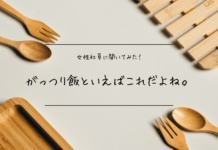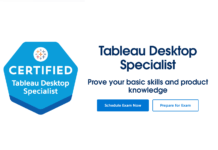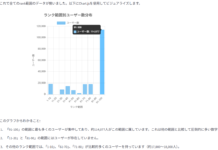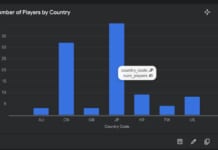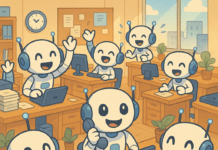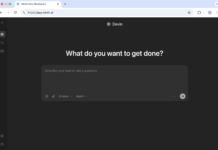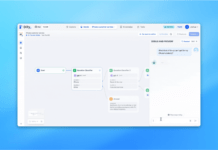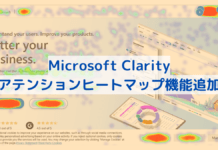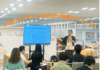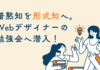この記事はアピリッツの技術ブログ「DoRuby」から移行した記事です。情報が古い可能性がありますのでご注意ください。
DBのユニーク規制が、データの整合性を保つ最後の砦だと考えている。
実装に注意したり、DBを直接書き換える場合に、注意すれば良いのだけれど、やっぱりバグやヒューマンエラーは付き物。
バグやヒューマンエラーを考えると論理削除を使って、定期的にクリーニングがベストかな。
論理削除のGemを探しましたが、日付を使う物が多く、かつNULLが使われるので、複合キーでのユニーク規制が掛からない。
フラグを使う物もあったけど、0・1では一度削除したものと同じものを再度削除出来なくなる。
辿り着いたのは、初期値0で、削除時にIDと同じ値を設定するというDB設計。
ただ、これを満たすGemが見つからないので、良さそうなParanoiaの一部を修正する(モンキーパッチを充てる)事にしました。
また、JOINされるケースでSQLが「WHERE “.`deleted` = 0」となり、「Mysql2::Error: Column ‘deleted’ in where clause is ambiguous:」で落ちる問題も対応しました。
このバージョンの組み合わせだから動かない、という事なんだろうか?(謎)
前提:Rails 4、Paranoia 2.0.2
●Paranoia追加
編集:Gemfile
# Use Paranoia
gem 'paranoia', '2.0.2' # モンキーパッチ:config/initializers/extensions/paranoia.rb$ bundle install
===========================================
Installing paranoia 2.0.2
===========================================
※「Your bundle is complete!」と表示されればOK
●Paranoiaカスタマイズ
作成:config/initializers/extensions/paranoia.rb
module Paranoia
module Query
def only_deleted
# with_deleted.where.not(paranoia_column => nil)
with_deleted.where.not(paranoia_column => 0)
end
end
def restore!(opts = {})
ActiveRecord::Base.transaction do
run_callbacks(:restore) do
# update_column paranoia_column, nil
update_column paranoia_column, 0
restore_associated_records if opts[:recursive]
end
end
end
private
def touch_paranoia_column(with_transaction=false)
if with_transaction
# with_transaction_returning_status { touch(paranoia_column) }
with_transaction_returning_status { update_attribute(paranoia_column, id) }
else
# touch(paranoia_column)
update_attribute(paranoia_column, id)
end
end
end
class ActiveRecord::Base
def self.acts_as_paranoid(options={})
alias :really_destroy! :destroy
alias :destroy! :destroy
alias :delete! :delete
include Paranoia
class_attribute :paranoia_column
# self.paranoia_column = options[:column] || :deleted_at
self.paranoia_column = options[:column] || :deleted
# default_scope { where(paranoia_column => nil) }
def self.default_scope
where(arel_table[paranoia_column].eq 0)
end
before_restore {
self.class.notify_observers(:before_restore, self) if self.class.respond_to?(:notify_observers)
}
after_restore {
self.class.notify_observers(:after_restore, self) if self.class.respond_to?(:notify_observers)
}
end
end●ベースモデル作成
$ rails g model base
===========================================
invoke active_record
create db/migrate/20140707233955_create_bases.rb
create app/models/base.rb
invoke rspec
create spec/models/base_spec.rb
invoke factory_girl
create spec/factories/bases.rb
===========================================
※エラーが表示されなければOK
削除:db/migrate/20140707233955_create_bases.rb
削除:spec/factories/bases.rb
編集:app/models/base.rb
class Base < ActiveRecord::Base self.abstract_class = true acts_as_paranoid end
●テストモデル作成
$ rails g model test
===========================================
invoke active_record
create db/migrate/20140707234352_create_tests.rb
create app/models/test.rb
invoke rspec
create spec/models/test_spec.rb
invoke factory_girl
create spec/factories/tests.rb
===========================================
※エラーが表示されなければOK
編集:db/migrate/20140707234352_create_tests.rb
class Tests < ActiveRecord::Migration
def change
create_table :tests do |t|
t.string :name, null: false
t.timestamps
t.integer :deleted, null: false, default: 0
end
add_index :tests, [:name, :deleted], unique: true
end
end$ rake db:migrate
※エラーが表示されなければOK
編集:app/models/test.rb
class Test < ActiveRecord::Base
class Test < Base
end○動作確認
$ rails cTest.create(name: ‘test’)
test = Test.find_by_name(‘test’)
test.blank?
=> false
test.destroy
=> UPDATE文
test = Test.find_by_name(‘test’)
test.blank?
=> true
exit
●テストモデル削除
削除:app/models/test.rb
削除:db/migrate/20140707234352_create_tests.rb
削除:spec/models/test_spec.rb
削除:spec/factories/tests.rb
$ rake db:migrate:reset
※エラーが表示されなければOK