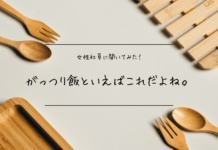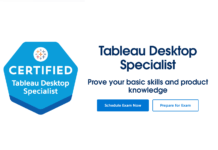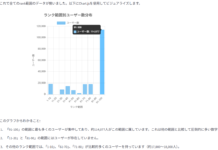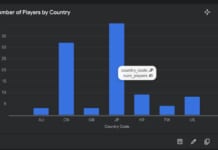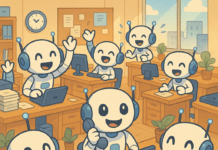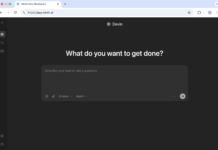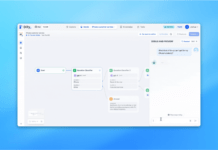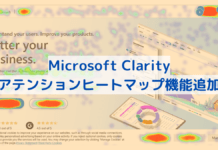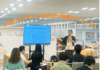この記事はアピリッツの技術ブログ「DoRuby」から移行した記事です。情報が古い可能性がありますのでご注意ください。
普段Mac OS XやLinuxを使っているとついついわすれてしまうSolarisのコマンド。自分たちでつけてたメモを書いてみる事にしました。
■ パッケージの中身を知るには
# pkgchk -vn CSWvim
/opt/csw/bin/ex
/opt/csw/bin/rview
/opt/csw/bin/rvim
/opt/csw/bin/view
/opt/csw/bin/vim
/opt/csw/bin/vimdiff
/opt/csw/bin/vimtutor
/opt/csw/bin/xxd
/opt/csw/share/doc/vim
/opt/csw/share/doc/vim/license
■ ファイルがどのパッケージか知るには
# pkgchk -lp /opt/csw/bin/glocate
Pathname: /opt/csw/bin/glocate
Type: regular file
Expected mode: 0755
Expected owner: root
Expected group: bin
Expected file size (bytes): 216836
Expected sum(1) of contents: 14151
Expected last modification: Jun 08 11:44:20 2009
Referenced by the following packages:
CSWfindutils
Current status: installed
■ patchがどこまであたっているのか知りたい
# patchadd -p | grep パッチ番号
■ sudoがないよ?
pfexecを使いましょう。
■ 共有ライブラリのパスを設定する
参考 http://solaris.roguelife.org/usr/ccs/bin/ld.xhtml
crleコマンドを使う。
# crle -c /var/ld/ld.config -l /lib:/usr/lib:/usr/local/lib:/opt/csw/lib
設定情報を確認するには
# crle
Configuration file [version 4]: /var/ld/ld.config
Default Library Path (ELF): /usr/lib:/usr/local/lib:/opt/csw/lib:/opt/sfw/lib
Trusted Directories (ELF): /lib/secure:/usr/lib/secure (system default)
Command line:
crle -c /var/ld/ld.config -l /usr/lib:/usr/local/lib:/opt/csw/lib:/opt/sfw/lib
設定を更新(追記)するには
# crle -c /var/ld/ld.config -u -l /opt/sfw/lib
# crle
Configuration file [version 4]: /var/ld/ld.config
Default Library Path (ELF): /usr/lib:/usr/local/lib:/opt/csw/lib
Trusted Directories (ELF): /lib/secure:/usr/lib/secure (system default)
Command line:
crle -c /var/ld/ld.config -l /usr/lib:/usr/local/lib:/opt/csw/lib:/opt/sfw/lib