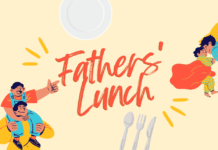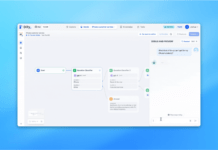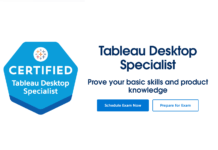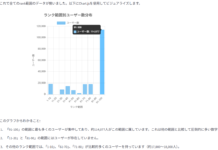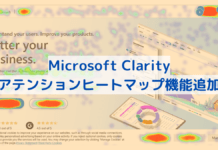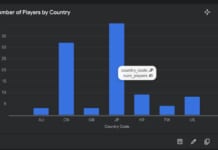この記事はアピリッツの技術ブログ「DoRuby」から移行した記事です。情報が古い可能性がありますのでご注意ください。
CentOSにPHP5.2系を入れる為に、utterramblingsリポジトリを使用してyumで楽にインストールしてましたが、ある時から不安定でインストール出来ないという状況が何度か続いた為、最近はソースインストールするようにしています。そのメモです。
私の要件はyumの場合と同じものを使えるようにする事。
ちなみに以前はこんな感じで色々入れてました。
# yum –enablerepo=utterramblings -y install php php-gd php-ldap php-mbstring php-pear php-mcrypt php-xml php-devel php-apc php-soap php-mysql
# pecl install fileinfo
※後は/etc/php.ini、/etc/php.d/apc.ini, fileinfo.iniの設定で完了。
●PHPのインストール
XAMPPに入っているPHP5.2系の最後が1.7.1のPHP5.2.9なので、個人的にはこのバージョンを使用しています。
# wget http://museum.php.net/php5/php-5.2.9.tar.gz
# tar zxvf php-5.2.9.tar.gz
# cd php-5.2.9
# ./configure –with-apxs2 –with-bz2 –enable-calendar –with-curl –enable-exif –enable-ftp –with-gd –with-gettext –with-gmp –with-ldap –enable-mbstring –with-mcrypt –with-mysql –with-mysqli –with-openssl –with-pdo-mysql –with-pspell –enable-shmop –enable-soap –enable-sockets –enable-sysvmsg –enable-wddx –enable-xml –with-xsl –with-zlib –with-config-file-path=/etc –with-config-file-scan-dir=/etc/php.d
後はひたすら、エラーメッセージを見て必要なものをインストール⇔configureを繰り返します。
configure: error: no acceptable cc found in $PATH
# yum -y install gcc
./configure: line 6699: apxs: command not found
# yum -y install httpd-devel
configure: error: xml2-config not found. Please check your libxml2 installation.
# yum -y install libxml2-devel
configure: error: Cannot find OpenSSL’s
# yum -y install openssl-devel
configure: error: Please reinstall the libcurl distribution –
easy.h should be in /include/curl/
# yum -y install curl-devel
configure: error: libpng.(a|so) not found.
# yum -y install gd-devel
configure: error: Unable to locate gmp.h
# yum -y install gmp-devel
configure: error: mcrypt.h not found. Please reinstall libmcrypt.
# yum -y install libmcrypt-devel
Note that the MySQL client library is not bundled anymore!
# yum -y install mysql-devel
configure: error: Cannot find pspell
# yum -y install pspell-devel
configure: error: xslt-config not found. Please reinstall the libxslt >= 1.1.0 distribution
# yum -y install libxslt-devel
Thank you for using PHP.これでconfigureが完了。
# make
# make install
# cp -a php.ini-recommended /etc/php.ini
# mkdir /etc/php.d
●apcのインストール
# pecl install apc
エラーメッセージを見て必要なものをインストール、もう一度実行。
Cannot find autoconf. Please check your autoconf installation and the $PHP_AUTOCONF
environment variable is set correctly and then rerun this script.
ERROR: `phpize’ failed
# yum -y install autoconf
# pecl install apc
●PHPの設定変更
# vi /etc/httpd/conf.d/php.conf
LoadModule php5_module modules/libphp5.so
LoadModule php5_module modules/libphp5-zts.so
AddHandler php5-script .php
AddType text/html .php
DirectoryIndex index.php
php_value date.timezone Asia/Tokyo
SetEnv TZ Asia/Tokyo
デフォルトではモジュールのパスが違うので変更しておく。
# vi /etc/php.ini
extension_dir = “./”↓変更
extension_dir = “/usr/lib/php/modules”
# mkdir /usr/lib/php
# ln -s /usr/local/lib/php/extensions/no-debug-non-zts-20060613 /usr/lib/php/modules
後はそれぞれのモジュールが読み込まれるように設定する。
# vi /etc/php.d/apc.ini
extension=apc.so
# vi fileinfo.ini
extension=fileinfo.so
●Apacheの再起動
# apachectl configtest
Syntax OK
# /etc/rc.d/init.d/httpd restart